Presenting Slideshows From Plaintext Using illuscribe!
Jun 9 2023
I created a tool/markup language called 'illuscribe' which allows you to create slideshows from plaintext. The program is written in C using the Xlib and stb_image libraries. It parses plaintext files that look like this:
template: "split-image"
box: "title", stack-vertical, align-center
box: "content-left", stack-horizontal, align-left
box: "content-right", stack-horizontal, align-center
end
slide: "starry-night-slide"
uses: "split-image"
define: "title"
text: title, "Starry Night"
end
define: "content-left"
text: normal, "Painted in June 1889, it depicts the view from the east-facing window of his asylum room."
text: normal, "It has been in the permanent collection of the Museum of Modern Art in New York City since 1941."
end
define: "content-right"
image: "images/starrynight.png"
end
end
and converts them into this:
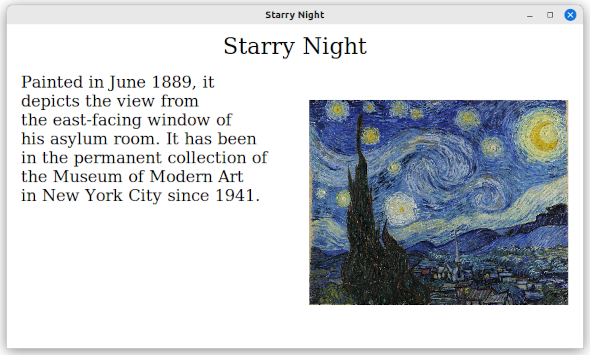
You create slides by writing 'slide:' and then the name of the slide:
slide: "example-slide"
end
Inside of these slides you can create things called 'boxes'. Boxes can either stack vertically or horizontally, you can also set the text alignment. Here is an example with one vertical box for the title, and one horizontal box for the content of the slide:
slide: "example-slide"
box: "title-box", stack-vertical, align-center
box: "content-box", stack-horizontal, align-left
end
This will create our boxes, however they are currently empty. We can add text and images to boxes by adding them inside of a 'define' block as so:
slide: "example-slide"
box: "title-box", stack-vertical, align-center
box: "content-box", stack-horizontal, align-left
define: "title-box"
text: title, "Hello World!"
end
define: "content-box"
text: normal, "This is an example slideshow"
image: "filename.png"
end
end
Inside of these define blocks we can add text by writing 'text' and then specifying the font size and the content of the text. There are four font sizes: huge, title, normal, and small. To add images you simply write 'image' followed by the filename of the image.
If you have a lot of slides with the same layout, you can define your layout in a template like this:
template: "my-template"
box: "title-box", stack-vertical, align-center
box: "content-box", stack-horizontal, align-left
end
and then you can make slides 'use' these templates like this:
slide: "example-slide"
uses: "my-template"
define: "title-box"
text: title, "Hello World!"
end
define: "content-box"
text: normal, "This is an example slideshow"
image: "filename.png"
end
end
You can also include entire slides inside of other slides like this:
slide: "example-slide"
uses: "my-template"
define: "title-box"
text: title, "Hello World!"
end
define: "content-box"
text: normal, "This is an example slideshow"
image: "filename.png"
end
end
slide: "second-slide"
uses: "example-slide"
define: "content-box"
text: normal, "This is more text added to the previous slide!"
end
end
Then to render your slideshow you can simply run
illuscribe <path-to-your-slideshow>
To install this software simply clone the github repository and run make install:
git clone https://github.com/masonarmand/illuscribe.git
cd illuscribe
sudo make install
For more information, you can view the GitHub repo here:
https://github.com/masonarmand/illuscribe
Video demonstration: